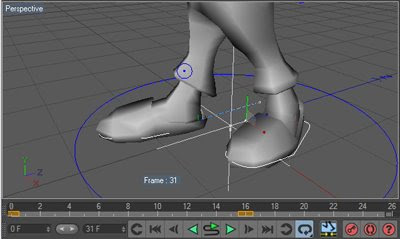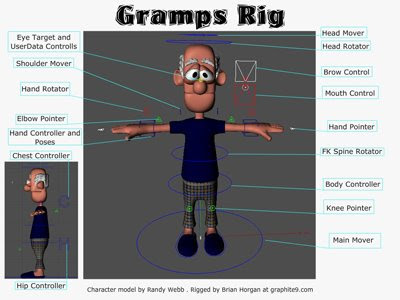Recently I've started following
Jason Ryans' excellent 'Rampup' series of animation tutorials'.
Essentially the workflow Jason describes involves making rough 'pencil tests' using simple stick figures to work out timing and posing (along with all the other important animation fundamentals!) in 2D and then using this a guide for the final animation in 3D.
Well, I'll be the first to admit that my drawing skills need a bit of polishing, especially when using a graphics tablet rather that paper, but I'm having a lot of fun working on this. I bought a copy of
Flipbook, a great program for making these tests using a virtual lightbox and animation table.
Here's the current state of one of these, I'm still changing poses as I go along so this is still very rough, but once I have this looking a bit better I'm going to try and reproduce it in 3D.
Any criticism and/or advice very welcome!
My next test will have frame numbers..
Cheers,
Brian